Module 6
JSON
JavaScript Object Notation or simply called JSON is a very simple data structure. The primary compenents of this structure is “key: value” pairs house in objects or arrays or both.
Object
An object in JSON is indicated by {} and contains key:value pairs.
Array
An array in JSON is indicated by [] and it’s elements can be accessed by it’s index(elements start at zero).
Let’s use an exaple to demonstrate how to access parts of a JSON file.
{
"index": [
{
"zero": 0
},
{
"one": 1
},
{
"two": 2
},
{
"three": 3
}
],
"letter": "a"
}
cat indices.json | jq '.["index"][0]'
In this example, index is an object with an array of values. We have accessed the first element of the array “zero”: 0
cat indices.json | jq '.["letter"]'
This will produce the value of object letter which is a
Working JSON data in VIM
Using the set paste command in VIM
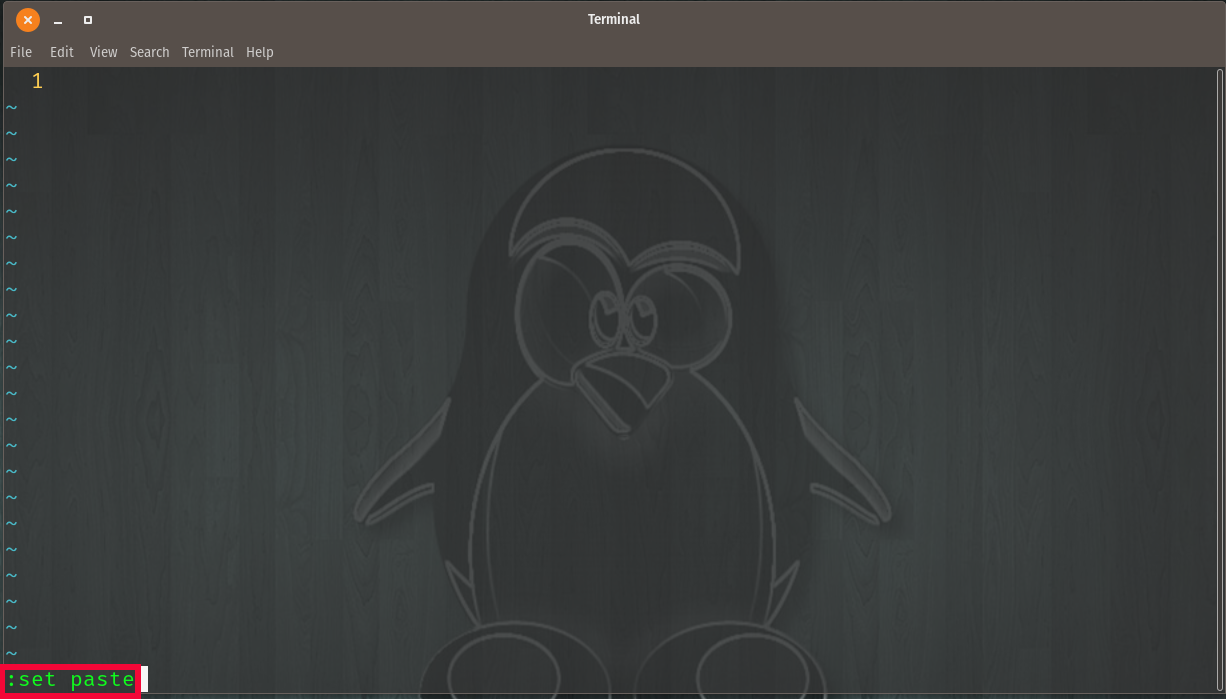
Fig 1
What about when you use set paste and the formatting is still a mess? No worries, use this python command in VIM
%!python -m json.tool
% - References current fiile name
!python - Run python in shell calling module -m json.tool
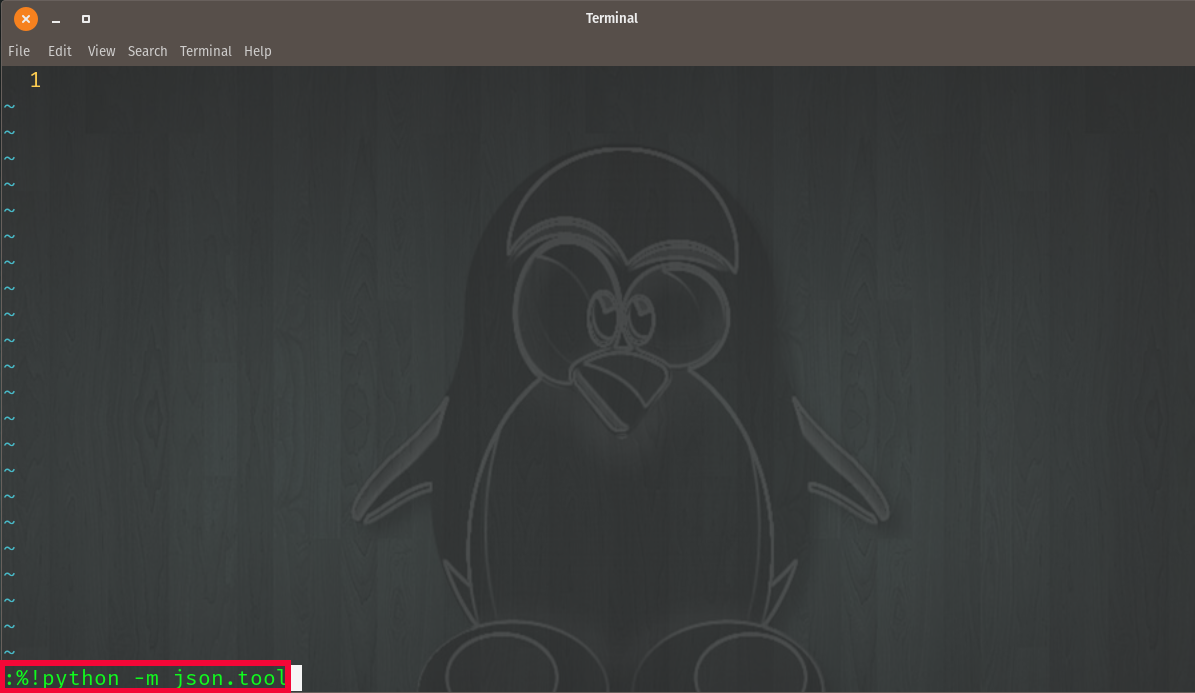
Fig 2
This modules focus is on parsing JSON data.